GAME OF THE MONTH
SHARKS AND MINNOWS
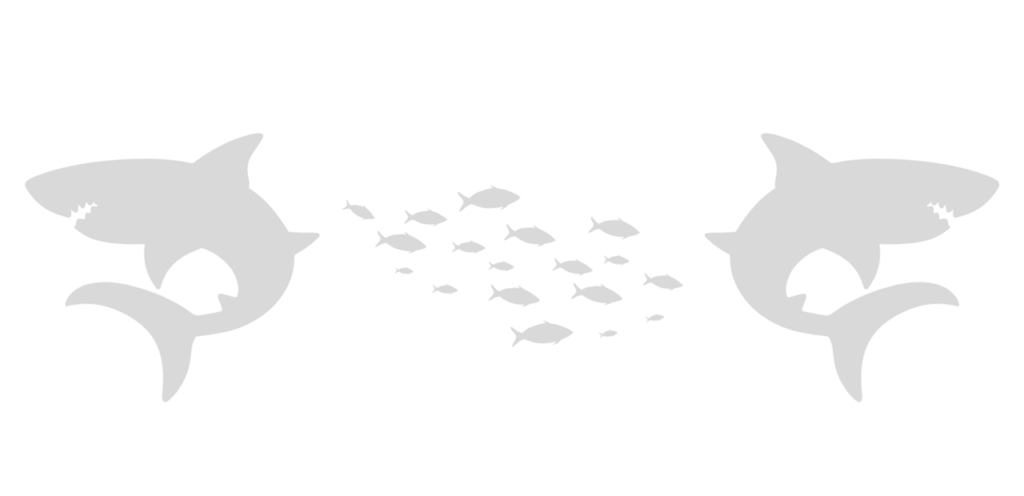
Where: Open space
Objective: I can build a positive team culture. I can have fun.
101 Skills: Braking, Bike-Body Separations, Cornering, Shifting
201 Skills: Ratcheting
Setup: Best for a group of 10 or more. Use four tall cones for boundaries, or landmarks for boundaries. The playing field should be sized for the number of riders. Keep in mind that a larger playing field will encourage more speed. Keep the field small to ensure safe game play. Have all riders come into the middle of the boundary to explain the rules. Ask for a volunteer to be the shark. Sharks play the game on foot, while minnows ride across the playing area.
Rules:
- One shark is “It” as the game begins.The “it” shark must lay their bike down outside of game boundaries and play on foot.
- Minnows line up along one end of the field boundary, and when told to GO, they must ride across the field to the opposite boundary.
- Once they cross the boundary line, they are “safe”. If riders are tagged as they cross the field, they become sharks for the next round and chase the remaining riders, Minnows, until all riders have been tagged.
- Sharks must safely deposit their bikes outside play boundaries and tag on foot. Minnows may only ride in the direction of the opposing boundary. They can approach at an angle but cannot make moves parallel to the finish line boundary. This game can be played in multiple rounds until no Minnows are left.
Variations: You can add an additional element of challenge to this game by “freezing” sharks so they can only tag while standing in one place. When you want to release sharks from a freeze, shout “FEEDING FRENZY” as the cue that sharks are free to move once again.
Reflection question: What did a fellow teammate do that was really helpful?
This post is intentionally simple in its design so that it is easy to print and take to your next NICA practice!
This resource is intended for use by licensed NICA coaches.
Copyrighted material or other National Interscholastic Cycling Association content may not be distributed, downloaded, uploaded, modified, reused, reproduced, reposted, retransmitted, disseminated, sold, published, broadcast, circulated or otherwise used in any manner whatsoever without express written permission from the National Interscholastic Cycling Association. Any modification of the content, or any portion thereof, or use of the content for any other purpose constitutes an infringement of the National Interscholastic Cycling Association’s copyrights and other proprietary rights.

Click to see more NICA games at The Trailhead!
In addition to our growing library of games here on The Trailhead, NICA’s entire collection of on- and off-the-bike games are available in full PDF form in the NICA Coach Resources. To access the coach resources, log into Pit Zone and click the “Courses, Resources, & Benefits” button. Use the resource links on the dashboard, or the search function at the top of the screen.
